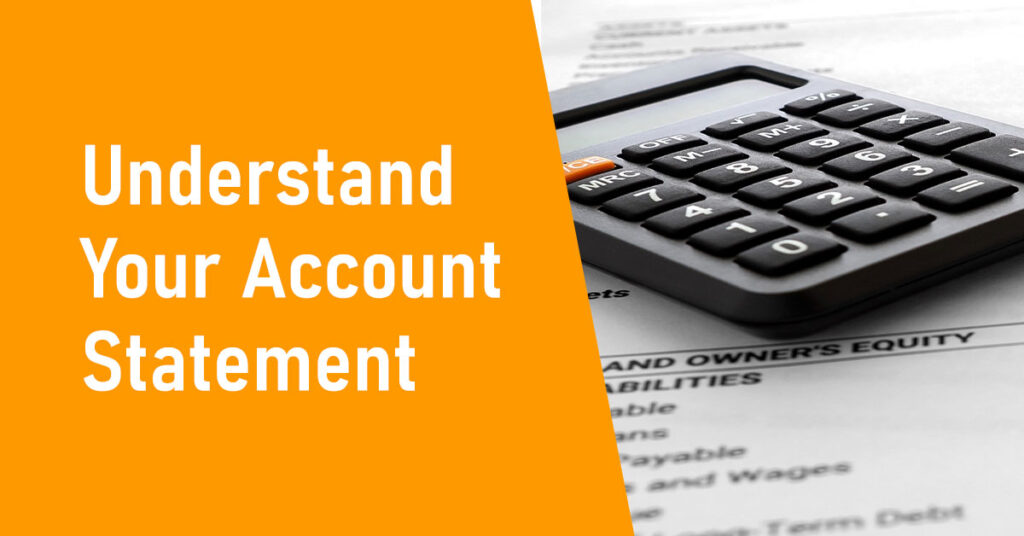Returning products from JUMIA warehouse
It’s a simple process to retrieve your products from JUMIA Express
- Return on Vendor Center
1. From the Products menu choose the new sub-menu item “FBJ Inventory” Choose or search the products to return, then choose “Return Request”

2. Review the number of items to return, add a comment if needed then submit.
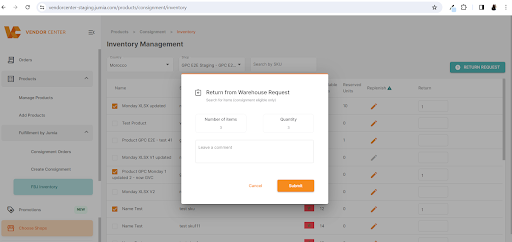
3.Review your return orders
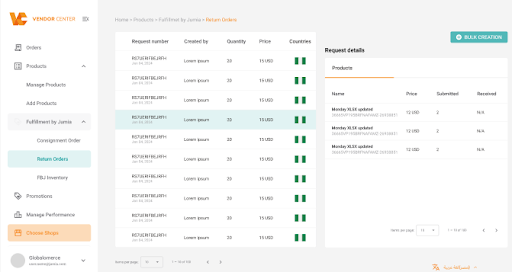
2- Schedule a time for retrieving the products from the warehouse
Once your request has been approved by JUMIA, you will be contacted to confirm the final return date and time.
To retrieve your products, simply make sure to arrive at the warehouse at the pre-determined date and time with your Return to Seller number “RS” to pick up your products.
Please note that if you arrive late, we cannot guarantee that your return will be processed, and you may have to reschedule your pick-up.
Once you receive your products, you must check them to ensure the request is correct. If you face any issues with your request, please accept the products and then raise a claim.
Important information about return requests
The new returns option feature allows you to maintain optimal stock levels and minimise costs, promoting a more efficient and profitable partnership with Jumia.
– You will receive an automatic email confirming the availability of your items with a final collection date.
– Go to the warehouse on the specified date, using your RS number.
– Make sure that everything is in order when you collect your products.
NB: If there is any problem with the goods, report it to the warehouse agent and contact your sales department as soon as possible to resolve the problem.