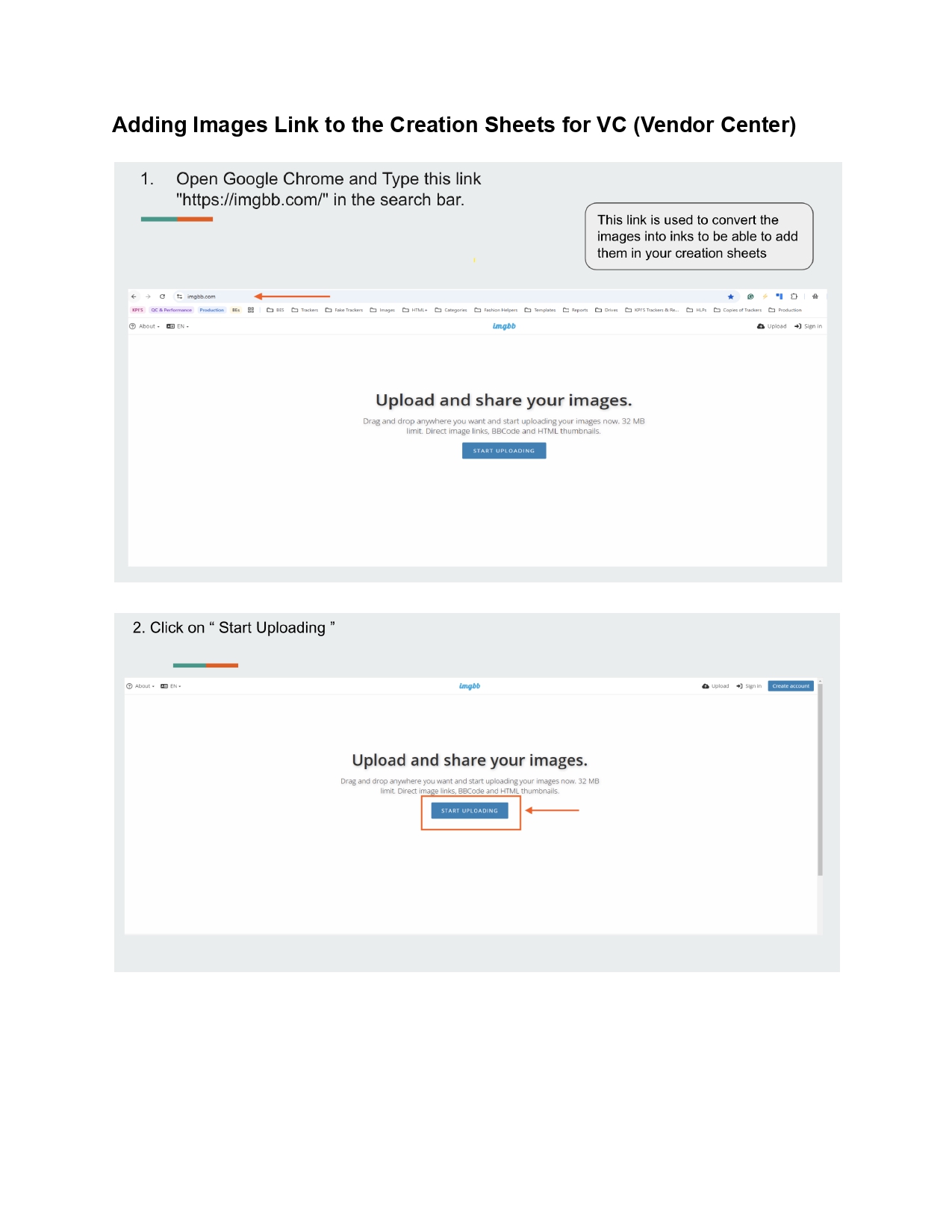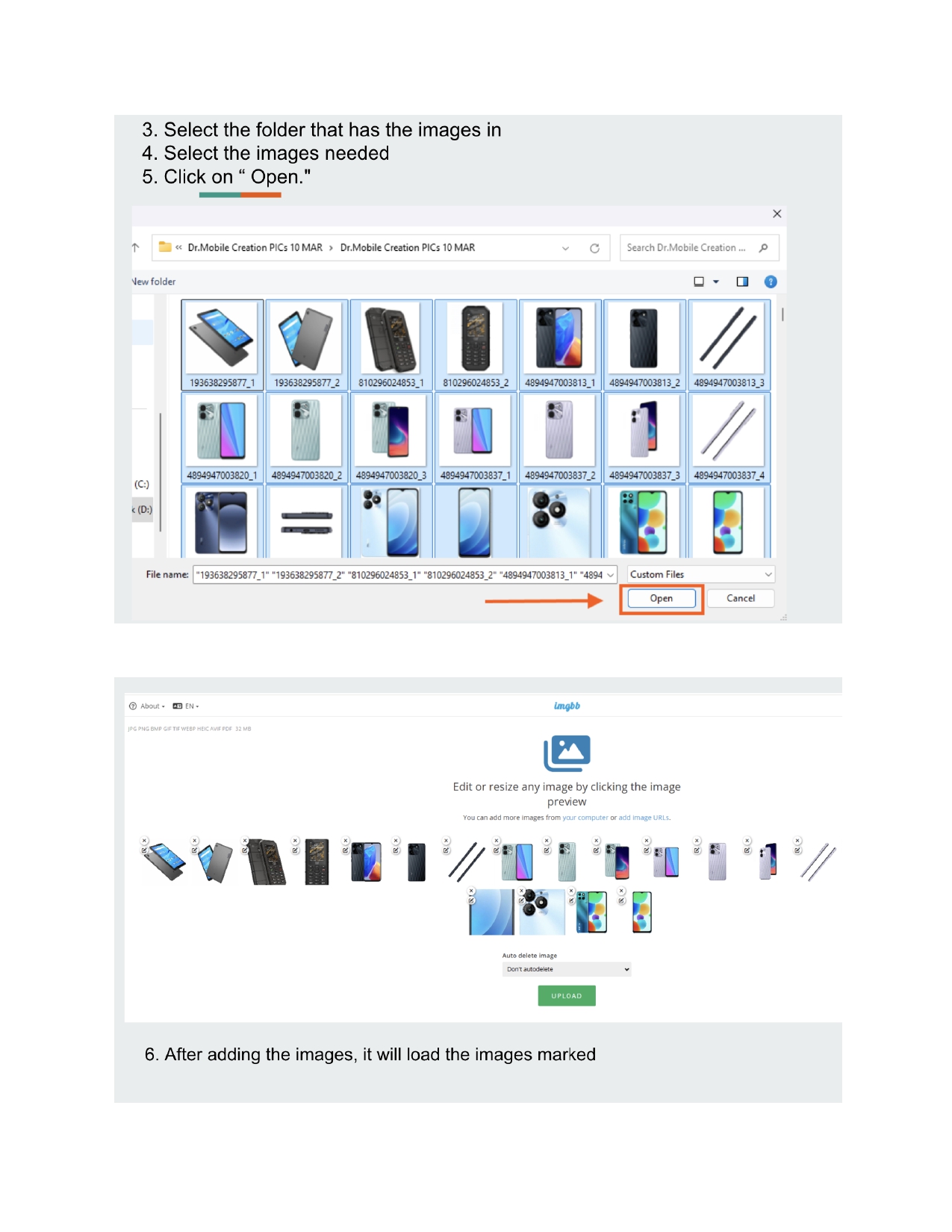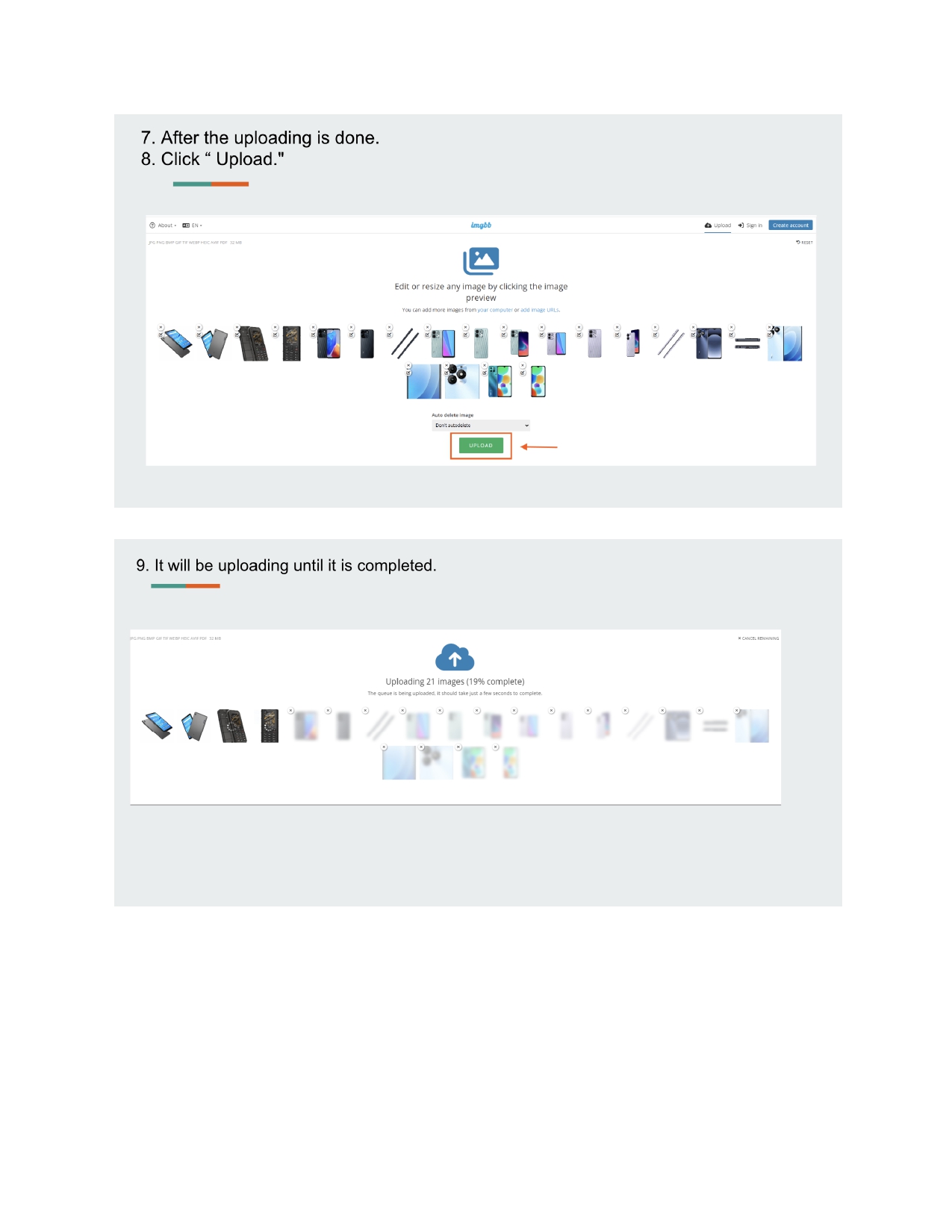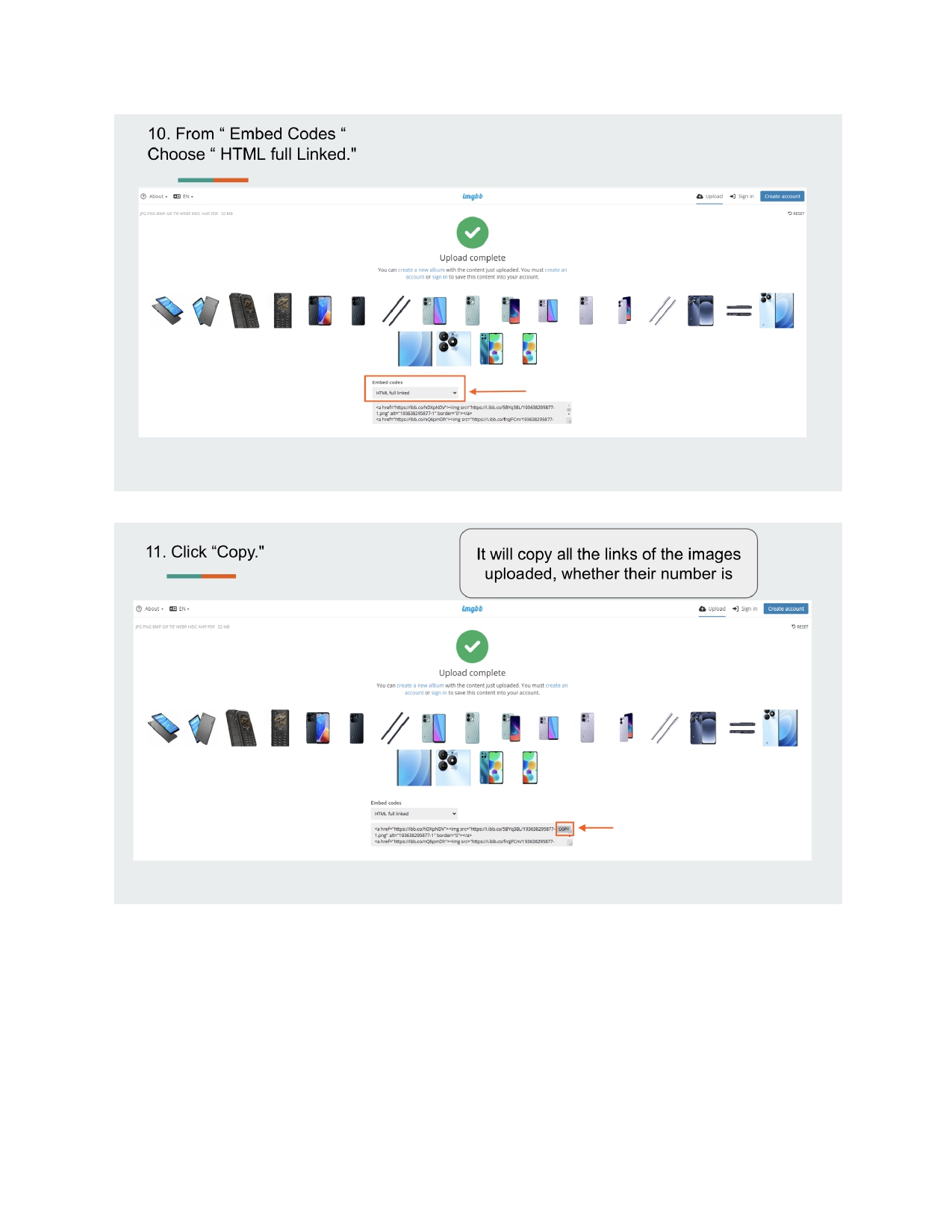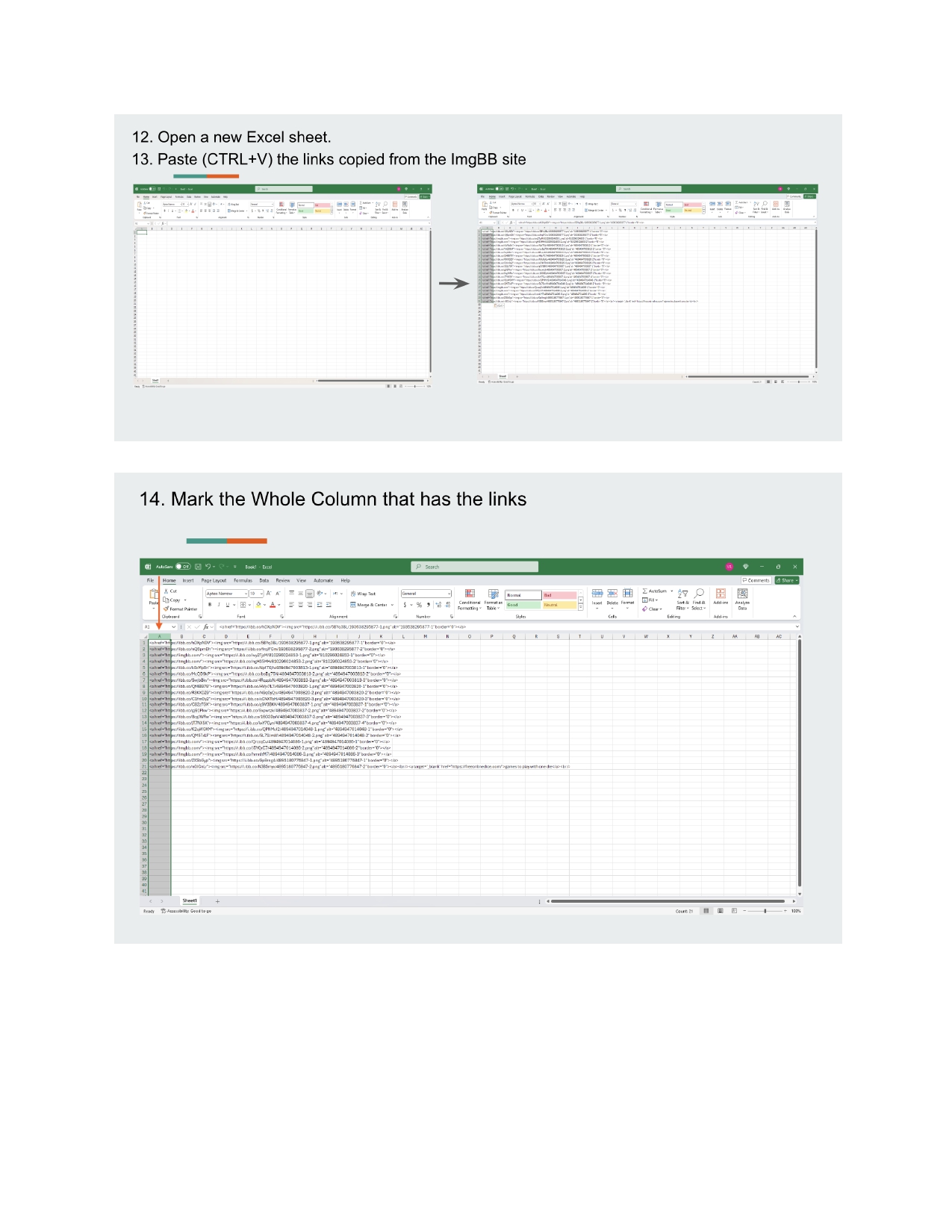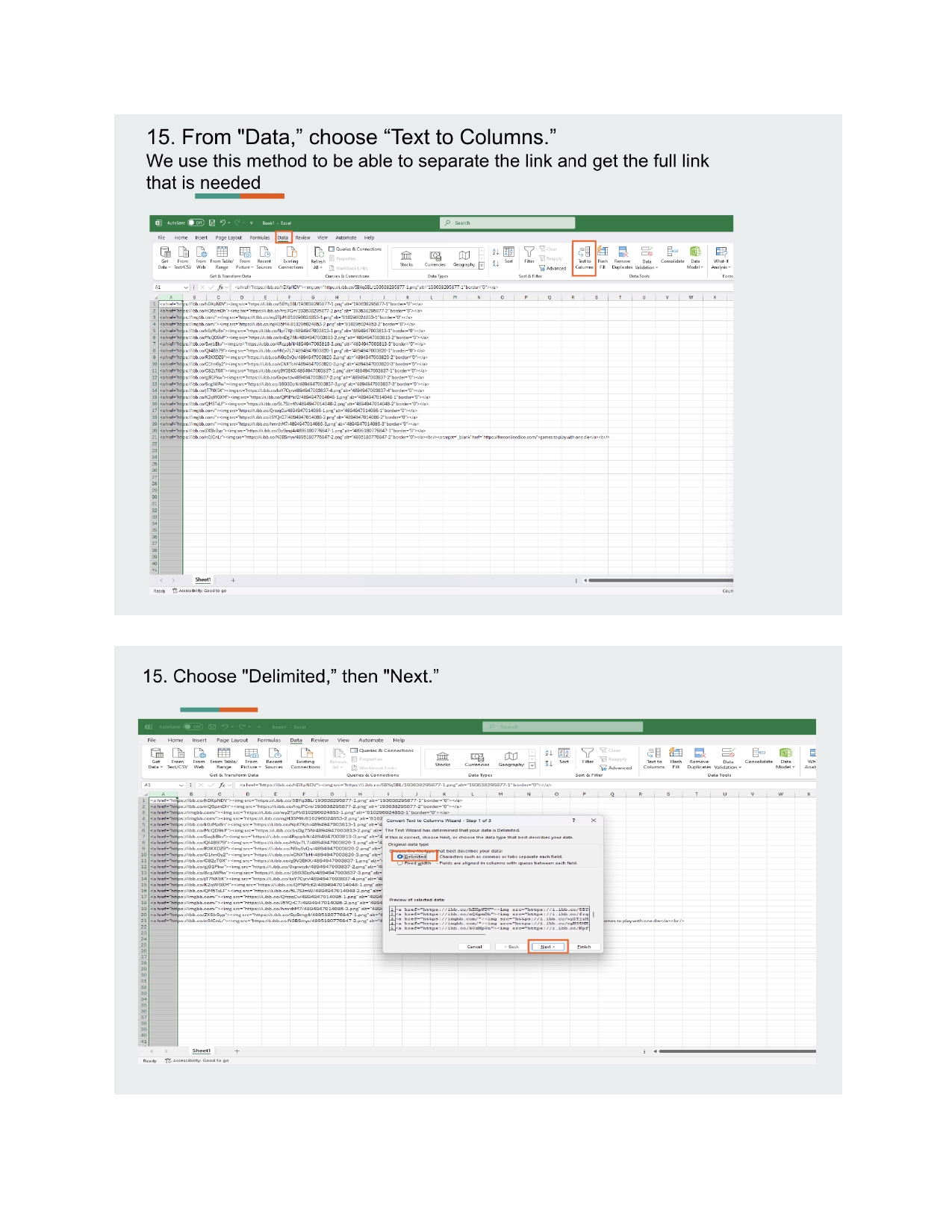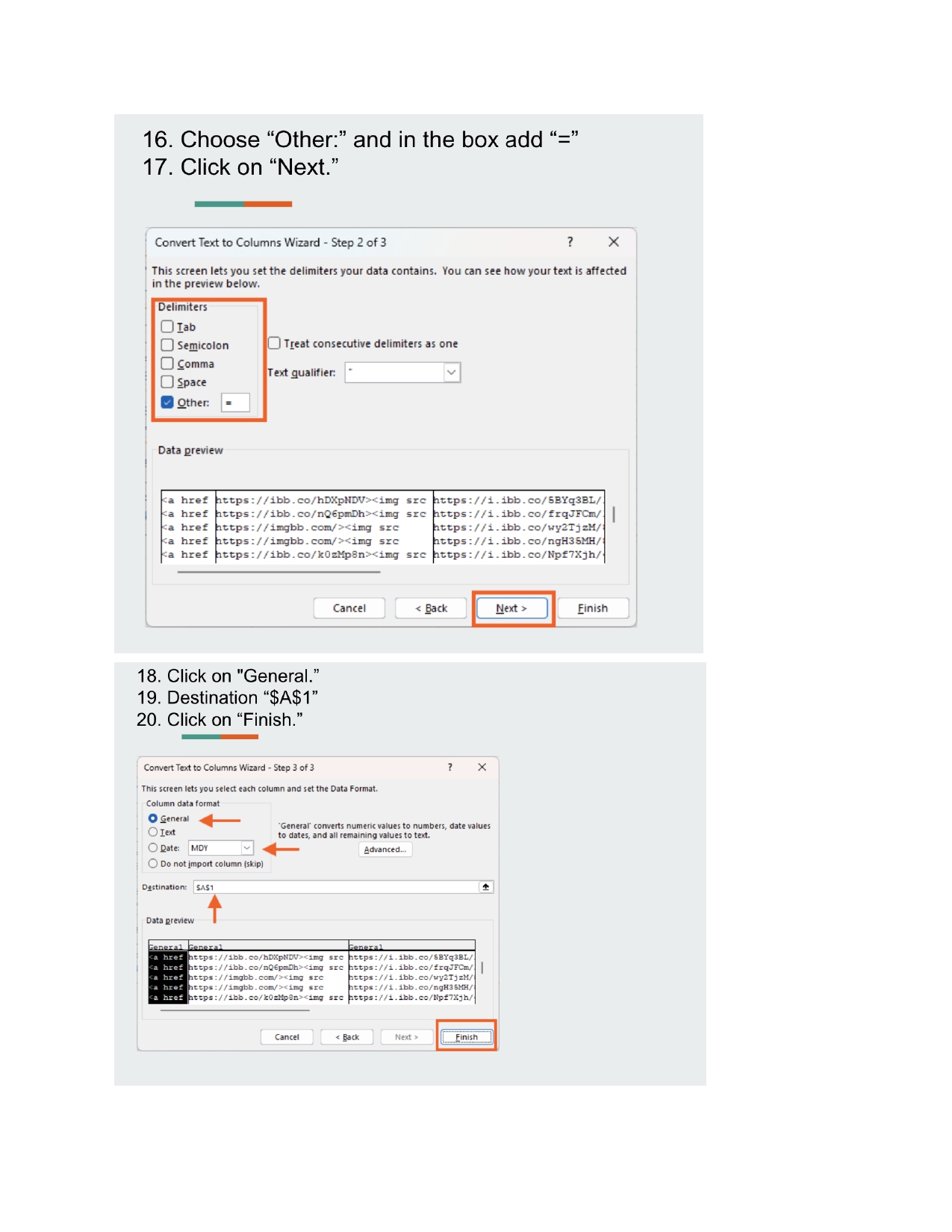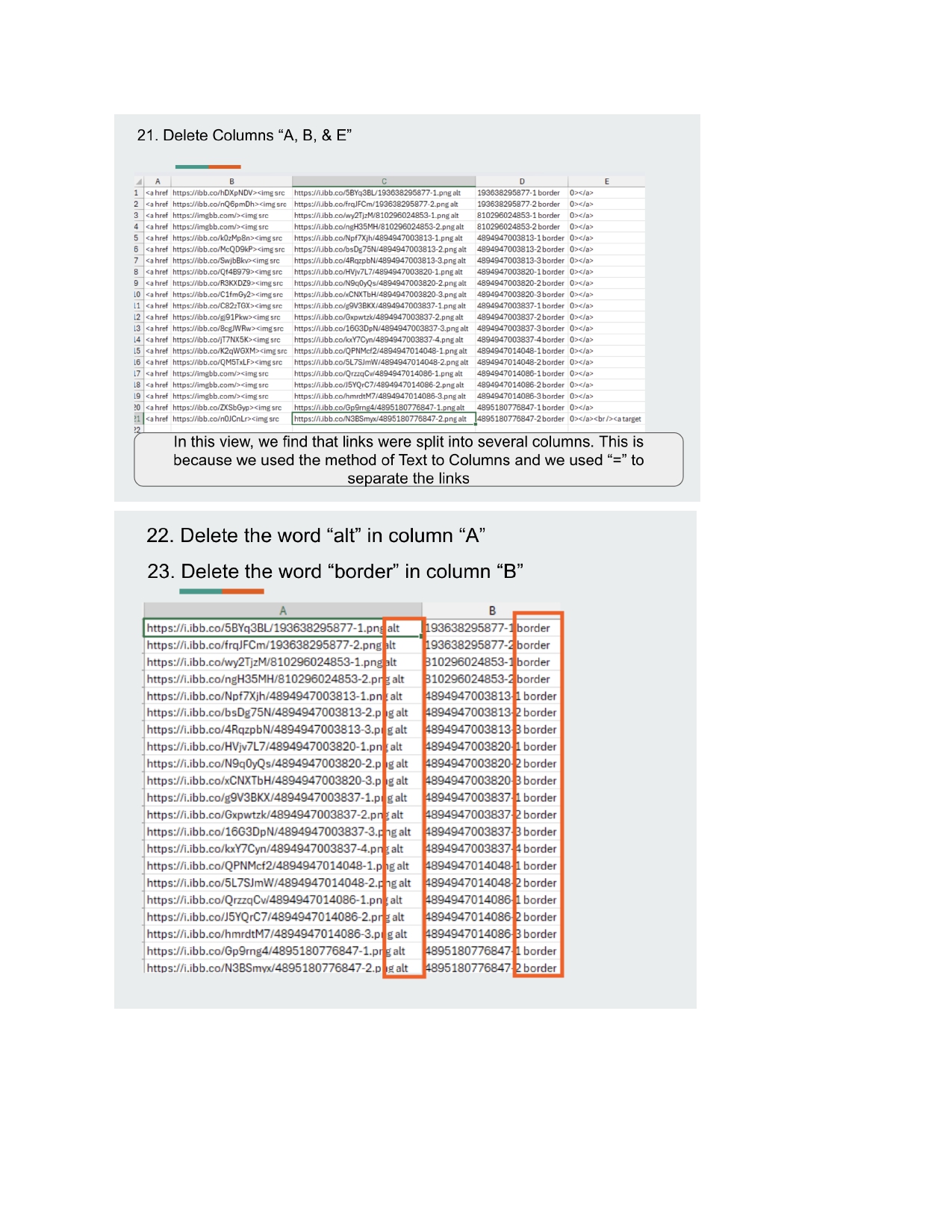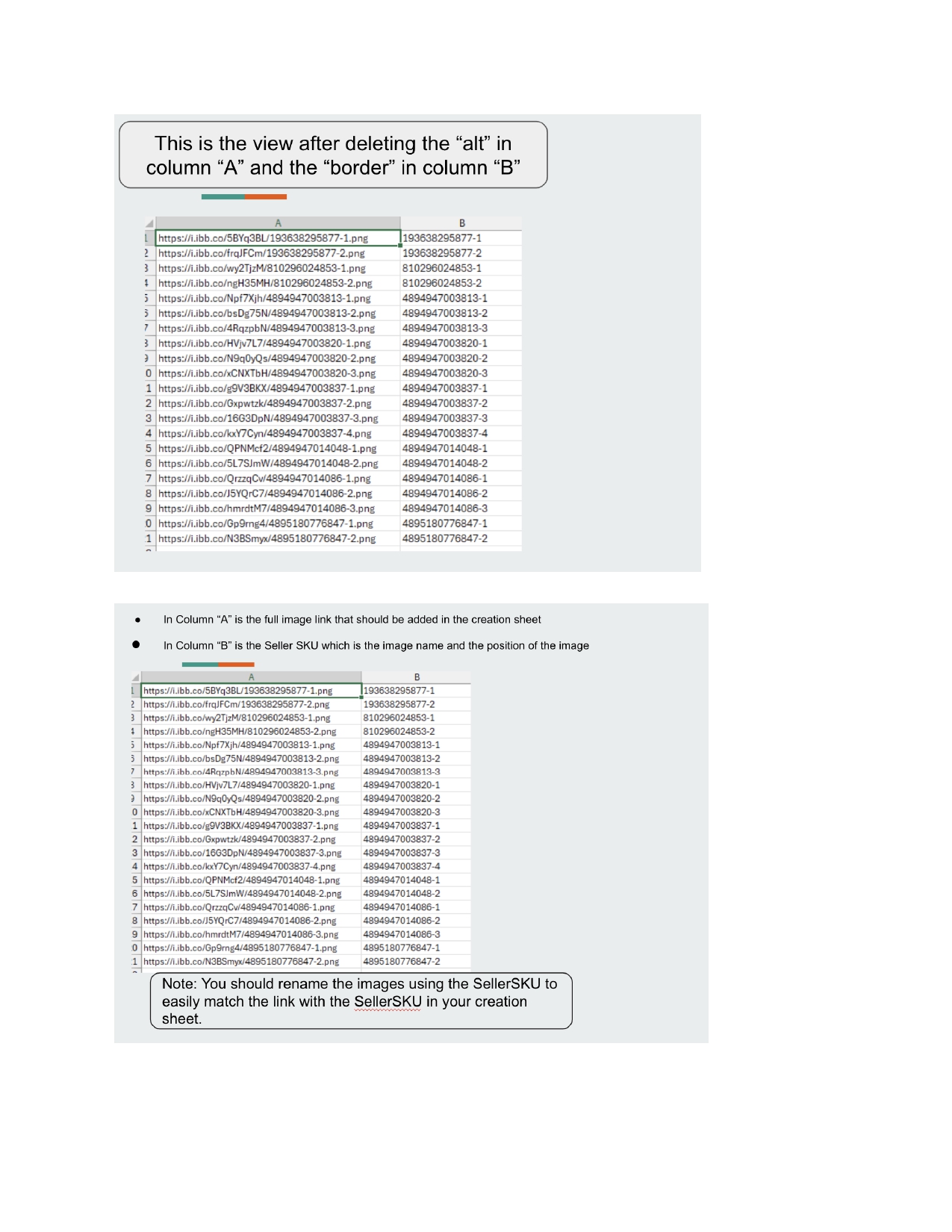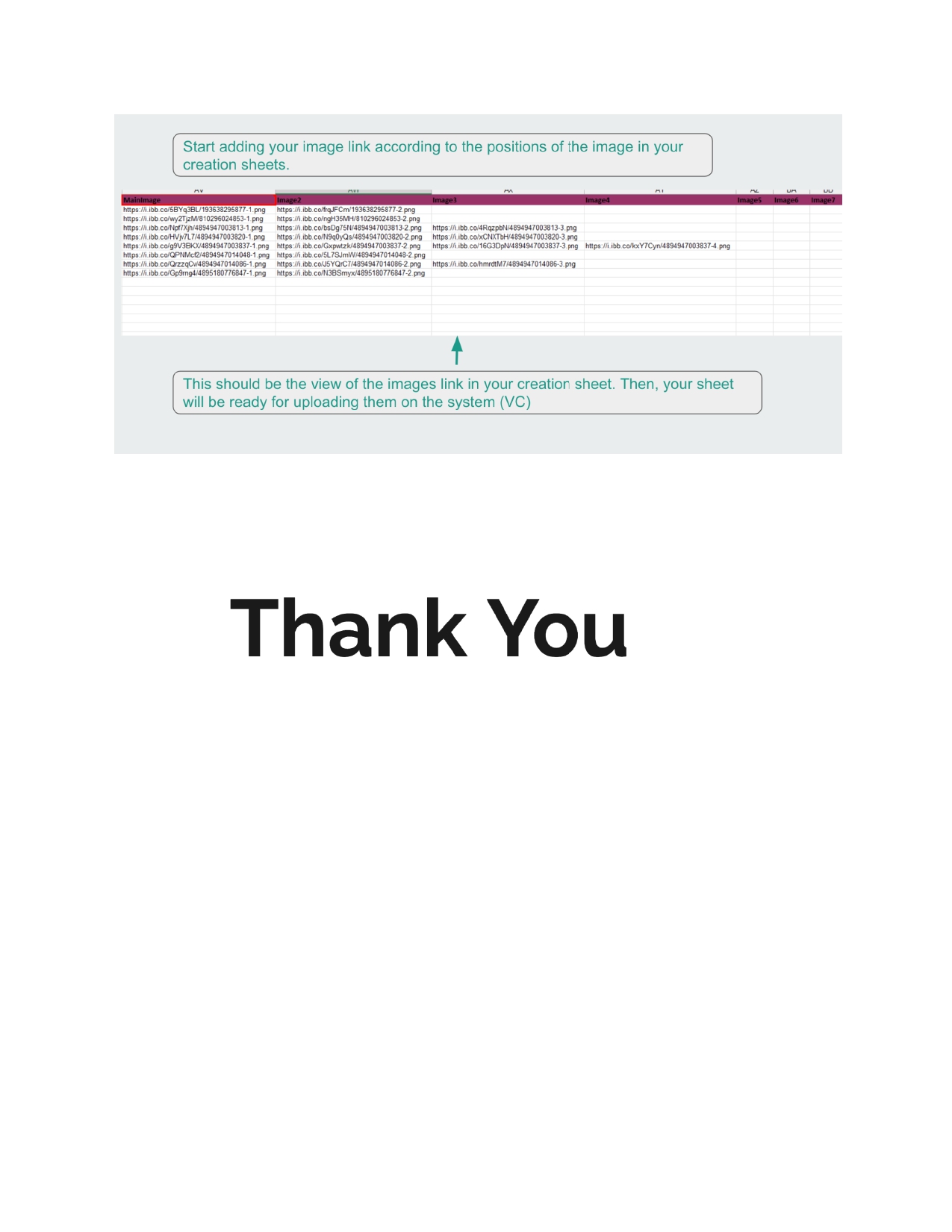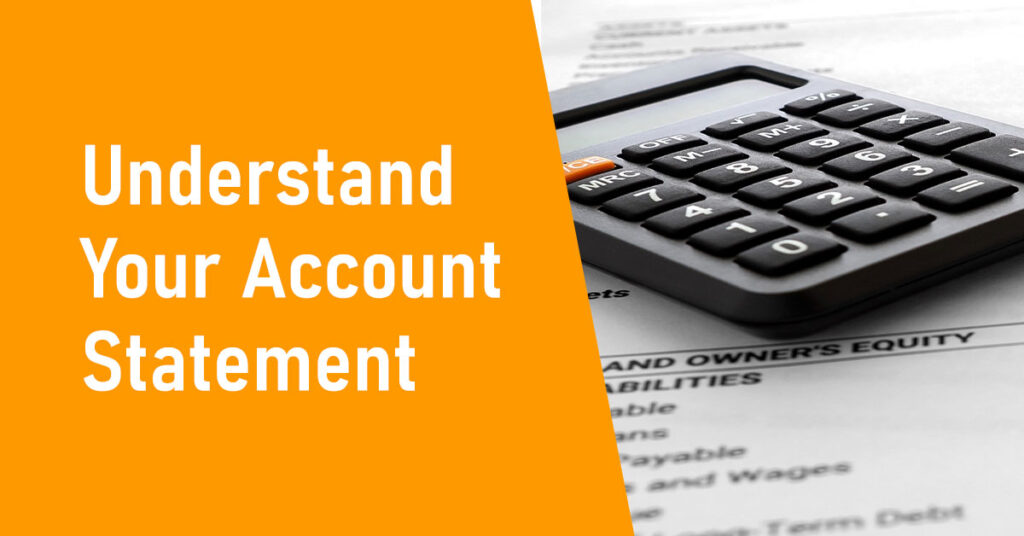images are important to sell products on Jumia. They make it easier for customers to evaluate and learn about your product.
We have technical and content requirements for images to ensure that customers see accurate, helpful, high-quality images. When you upload your image files, we check them to confirm that they meet the technical requirements. Files that don’t meet these requirements won’t be uploaded. When images are received from multiple vendors for the same product, Jumia displays the images that best align with the requirement. If your images don’t meet the content requirements or they violate our policies, we may remove them. If any image does not meet requirements, we may deactivate the product visibility until you provide compliant images. We may also change the position of or modify the images to meet the requirements.
Technical requirements
Applicable to all images
| Criteria | Required | Recommended |
| Image resolution (pixels) | Minimum 500x500px
Maximum 3,000 x 3,000 px |
Larger than 1,000 px on each side |
| Number of images | 1 image minimum | 6 images and a youtube video id |
| File format | JPEG (.jpg or .jpeg) or TIFF (.tif) or PNG (.png) | JPEG (.jpg or .jpeg) |
| Image content | clear, unpixellated, no stretched or squashed edges.
No watermark |
|
Image file name
The file name is composed of the product identifier, the variant code, and the image type file extension.
ex: sellersku124.main.jpg for the main image
Country specific requirements
It is the responsibility and accountability of the vendor to ensure that all images uploaded on Jumia respect the legal obligations, and cultural practices regarding what is acceptable and unacceptable in terms of decency, nudity, beliefs, violence related to each country.
Main product image
The first image on the product detail page is the “main product image.” This image is also shown to customers in catalog search results
Main product image requirements:
- DO’S
- Accurately represent the product as a realistic, professional quality image and not be a placeholder.
- Have a pure-white background (RGB color values: 255, 255, 255). This allows us to create a consistent shopping experience for customers across search and product detail pages.
- Show the product as >80% of the image.
- Show the entire product within the frame of the image, not cutting off any part.
- DON’T
- Do not have text, logos, borders, color blocks, watermarks, or other graphics covering the product or in the background. Products with multiple pieces must be relative in size, with no piece enlarged.
- Do not show accessories that aren’t included with purchase or any addition that might confuse the customer.
- Do not include multiple product views in a single image
Other product images
All product images (main and other images) requirements:
- DO’S
- Accurately represent the product you are selling.
- Match the product’s title.
- DON’Ts
- Do not contain nudity or be sexually suggestive. This includes both models and drawings.
- Do not include visible mannequins
- Do not include customer reviews, five-star imagery, claims (for example, free shipping), or seller-specific information.
- Not include pricing details
- Not include any badges used on Jumia, or variations, modifications, or anything confusingly similar to such badges. This includes, but is not limited to “Jumia Anniversary”, “Top seller.”, “Jumia’s selection”.
- Shots of underwear, swimwear products on child or baby models are strictly prohibited & subject to removal.
- Images of products that look second-hand or slightly used are prohibited.
Product category image content recommendation
| Product type | Views |
| Shoes |
|
| Clothing |
|
| Accessories, luggage, bags, wallets |
|
| Phones, tablets |
|
| Appliances |
|
| Diapers, consumables |
|
| Books |
|
| Other general merchandise products |
|