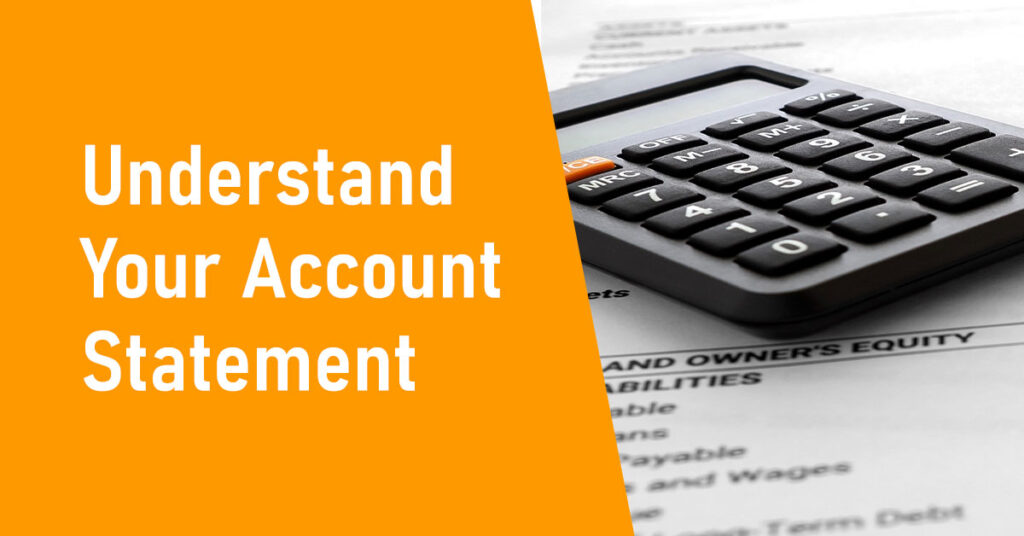– You will receive an email alert informing you of the availability of your items at your vendor depot.
– Your returned products will be available at your VDO for 7 days. After this period, they will be transferred to our warehouse where they will be available for collection for a further 14 days.
Sellers, don’t worry, if you receive a damaged return, you can get a refund and still keep your item.
To do this, you must submit a refund request by following the procedure below:
A – These steps must be carried out at your delivery point when you collect your order.
• Report the damage to the agent at your delivery point, then, with the agent’s help, complete a refusal form.
• The refusal form is mandatory for any refund request. It will be provided to you upon request at the seller’s drop-off point.
• Once the form is completed, take a photo of it and then hand it to the delivery point agent.
• Also, take photos or videos clearly showing the damage to your item under the RTV RETURNS – SELLERS banner.
B – These steps can be carried out inside or outside your delivery point
• Submit your claim online via the “Seller Service Request” form on your Seller Center within 48 hours after your return has been collected.
• Return home with the item.
C – What evidence should you submit?
• Refusal Form
Take a photo of the form filled out at the agency with the delivery point agent.
• Order Number
Include the correct number of the damaged order.
• In case of a damaged item:
– Take a clear photo or video of the damage to the item.
– Photo of the invoice attached to the item.
– Photo of the refusal form duly filled out and stamped.
• In case of an incomplete or incorrect item:
– Take a clear photo or video of the received item.
– Photo of the invoice attached to the item.
– Photo of the refusal form duly filled out and stamped.
• In case of damaged packaging:
– Take a photo or video of the damage to the packaging.
– Photo of the invoice attached to the item.
– Photo of the refusal form duly filled out and stamped.
D – Discover the refund level for your returns:
• Level 1:
Damaged packaging but item in good condition = 25% (*with a maximum amount of 30,000 FCFA)
• Level 2:
Slightly damaged item (slightly dented, scratched, etc.) = 50%
Incomplete accessory = 50%
Item unsealed but in good condition = 50% (*with a maximum amount of 30,000 FCFA)
• Level 3:
Missing item = 100%
Item no longer works = 100%
Defective / Seriously damaged item = 100%
E – How to file a complaint?
Log in to the Vendor Center and click on “Submit a Claim.”
Any claim without proof of refusal will be systematically rejected.
NOTE: For Jumia Express products, see more information on returns here.
Steps to collect the returned product from the drop off Station .
NB: You have to follow these steps before arriving at the seller drop off station
A/ Create a new representative for your account on the vendor center.
Go to Settings > Manage Pickers
Click on “Create Pickers”

Enter “Picker Name”

Enter the Picker password, this data won’t be visible later. In case of a lost password, the password will be reset.

Be sure to enter the User Name and Password you’ll use at the warehouse.